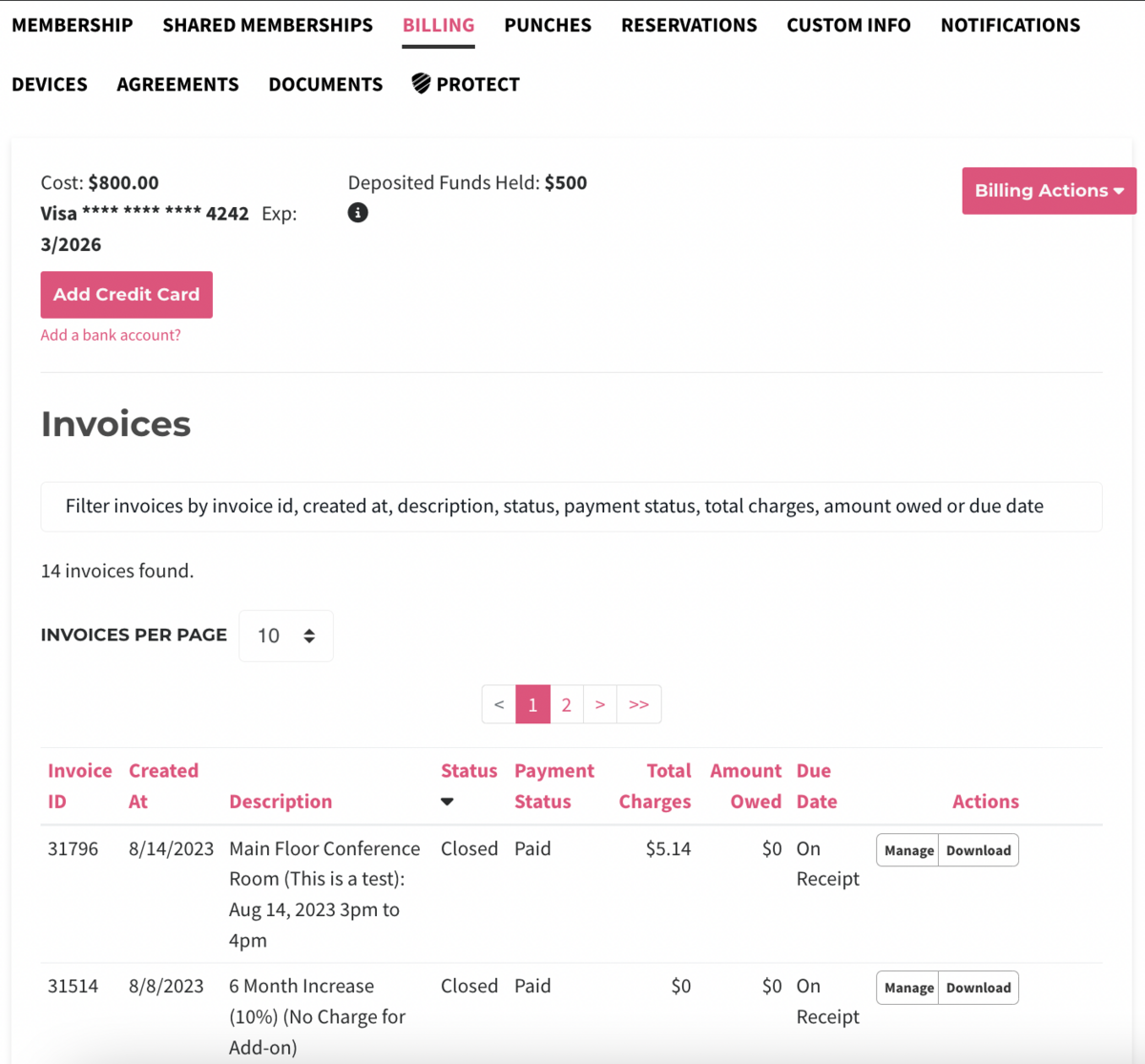Where can I find member/user invoices?
This document applies to: Coworking & Workplace
You can find a specific invoice for a member by navigating to your dashboard > Manage Members/Users > Member/User List > Select the member.
Select Billing. Here, you will find every invoice for that member. To manage the invoices, navigate to the Actions column and click the three dots (•••) next to the invoice or the "Manage" button.