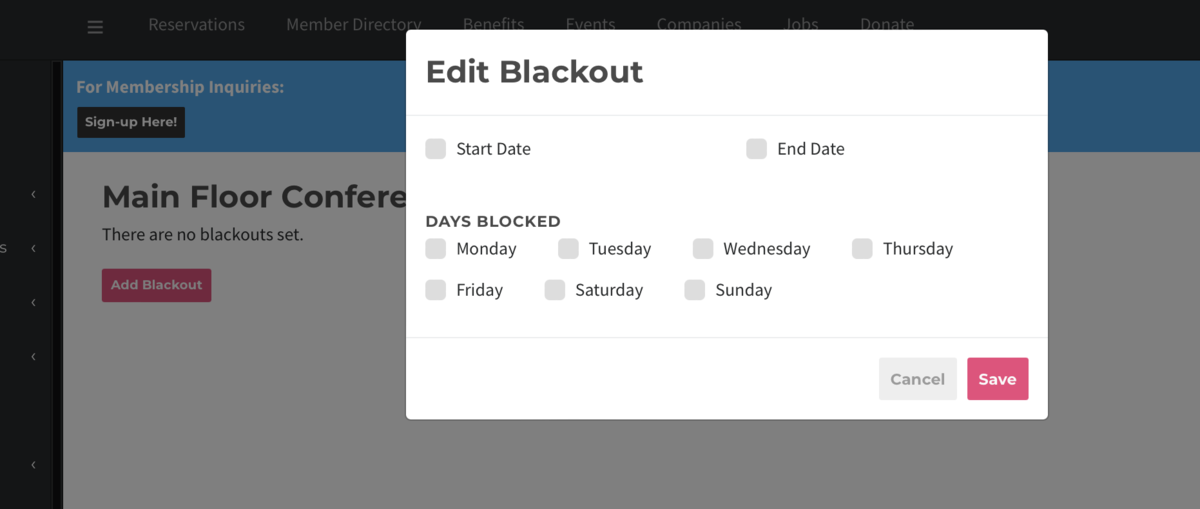Blackout Dates for Reservable Resources
This document applies to: Coworking
Blackout Dates for Reservable Resources
To set up a blackout date for your reservable resource, navigate to your resource list and hover over the ••• to the right of the resource. Choose Blackouts.
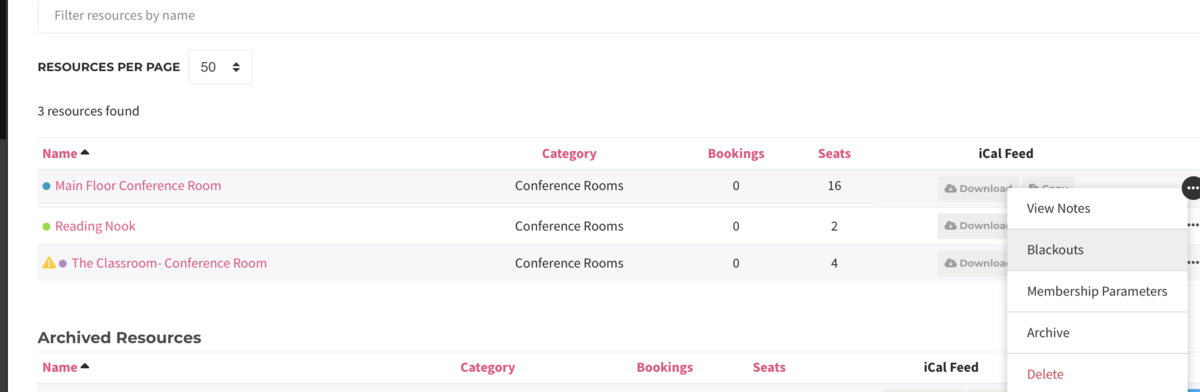
Select the days of the week you would like to block, and optionally set a start and/or end date. To block an entire range of dates, set a start and end time and block all days of the week.