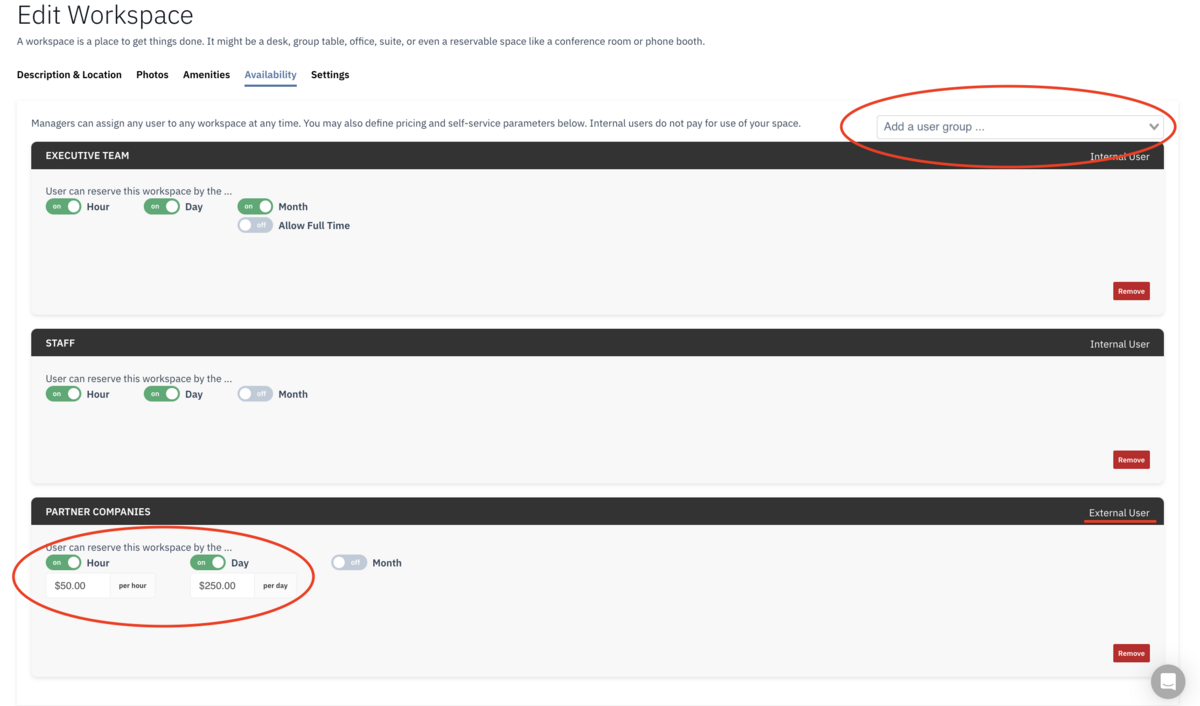Billing for Workspace Access
This document applies to: Workplace
Do you have workspaces that you wish to monetize? Maybe you have underutilized conference rooms or offices in your building that you wish to make available to non-employees. With Proximity you can set hourly, daily, and monthly rates for workspace that you make available to External user groups.
Prerequisites
- You must have Stripe connected in order to create External user groups and collect payment. You can connect Stripe by going to Settings > Integrations
- The ability to set hourly, daily, and monthly rates are only available to External user group type. If you need to create additional User Groups, see this article.
Setting Workspace Availability and Pricing
Navigate to Manage Resources > Workspaces
- After selecting the workspace, click the Availability tab
- Find the External user group you wish to set pricing parameters for. If you need to add a user group to the workspace availability, find the Add a user group... field on the top right.
- Toggle the appropriate reservation options (hourly, daily, and/or month) and set the rate.