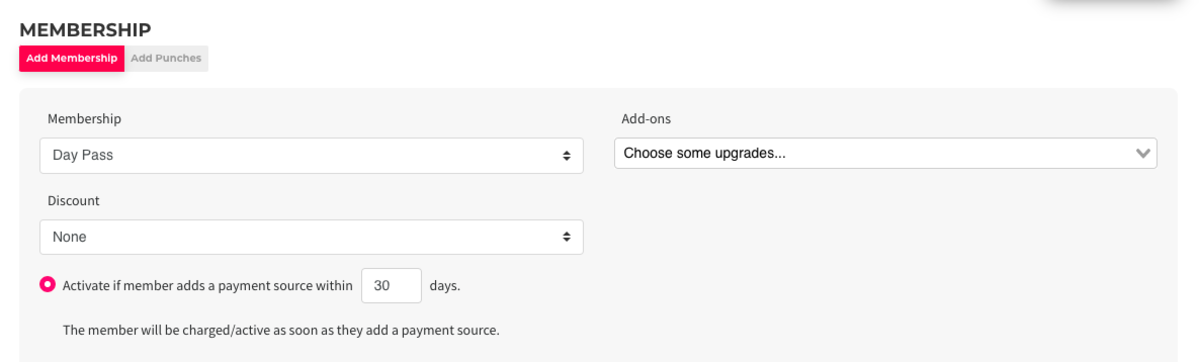Day Passes and Non-Recurring Memberships
Day Passes (or non recurring memberships) work slightly differently than recurring memberships so you may be wondering, "How can a member use a day pass?" And respectively, "How will I get paid for a member using a day pass?"
Purchasing a Day Pass
A member can purchase a day pass one of 2 ways:
- By navigating to See Memberships on the landing page of your site and selecting your day pass membership.
- By clicking on a Join Link to the membership. Managers can get a direct link to any membership by navigating to Manage Members > Memberships > Scroll to the bottom to copy & paste the Join Link.
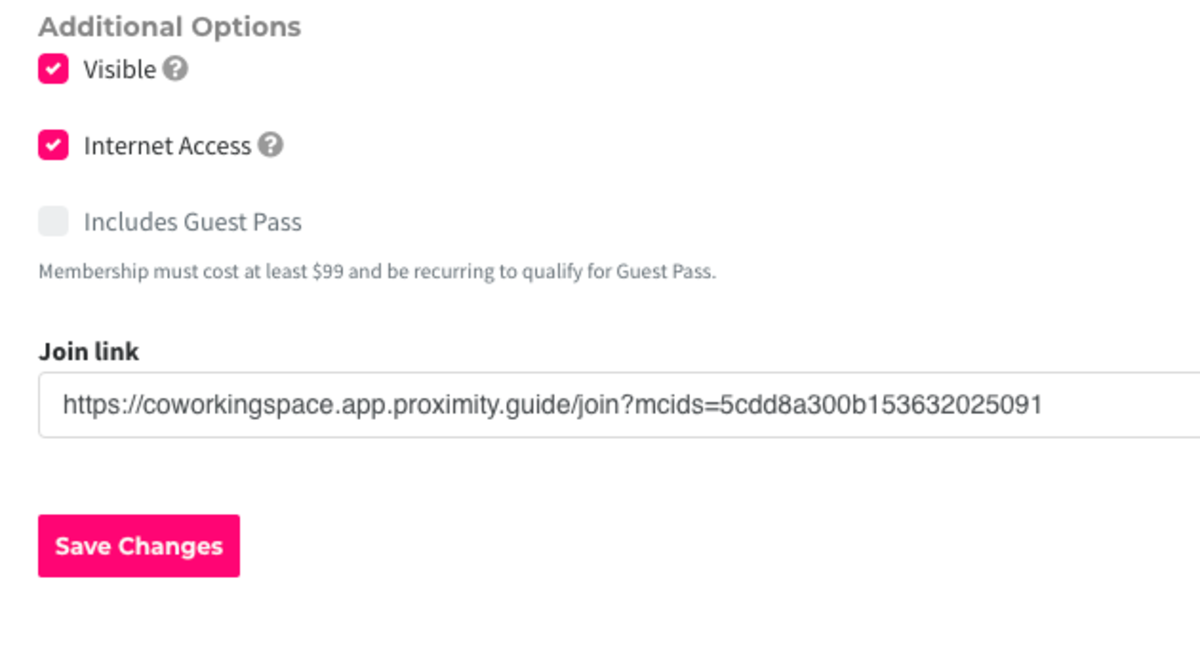
Please Note - If you change your member's membership to the day pass on the back end, your member will not automatically be billed. The reason for this is that members are only automatically billed at their next renewal date. The member will not have a renewal date for non-recurring memberships.
If you change the member's membership on the back end to a day pass, you will want to create a custom charge for the non-recurring membership by navigating to the member's Billing tab > Billing Actions > Create Custom Charge.
Add Member
If you want to add a member to your Member List and have them purchase a day pass, you can do so as long as the member is not already an existing member at your space. You'll want to navigate to Manage Members > Member List > Add Member.
From here, you'll want to choose the first option that says Activate if member adds payment source within ___ days. If you add the payment source for the member on this screen, their membership will become automatically active and the member will be using the day pass. If you do not add the payment source for the member, you'll want to instruct the member to follow the link in their New Membership email to create a password and add a payment source so that their membership becomes active immediately.