How to Make Reservations on Behalf of Your Members
This document applies to: Coworking
When you, as a manager, go to make a reservation, you now have the option to book it for a member in your space. And you can choose whether to waive any charges or free time associated with that reservation (fees for recurring reservations cannot be waived at this time).
Using Workplace/Inventory? See Add a Reservation or Assignment for a User
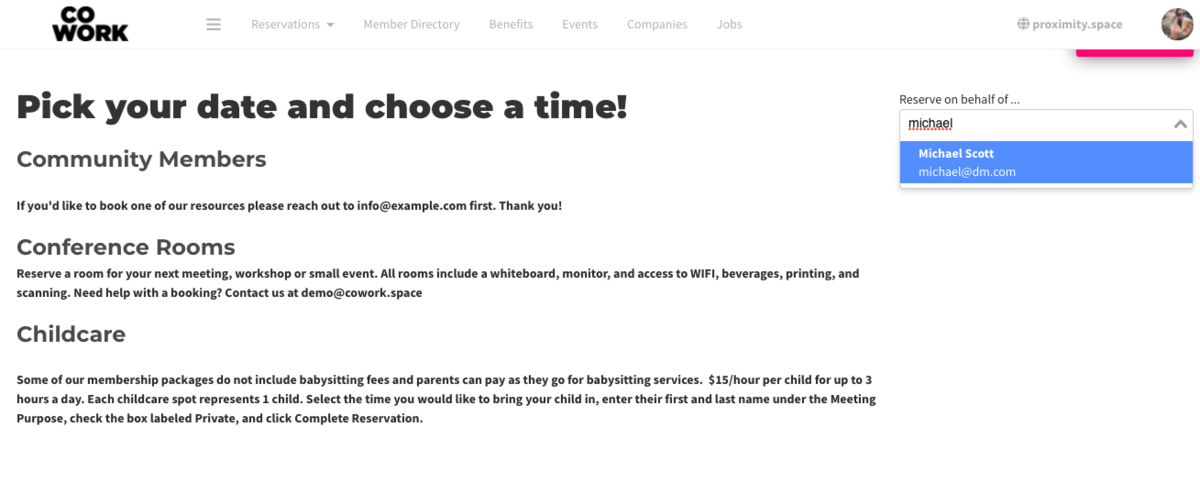
Create a Reservation on Behalf of your Member
Navigate to the Reservations tab in the top navigation toolbar. From here, select Book Now.
- On the top, right side of the page, you will see a search box where you can type in the member's name
- You can choose to either waive the fee (and free time) and not bill the member, or you can choose to bill the member. If the member is billed, any free time or account credits will be used first.
Please note: When booking on behalf of a member, you will be limited to the settings which the member has (ex: if the membership the member has cannot book after 8pm, you will not be able to book after 8pm.)