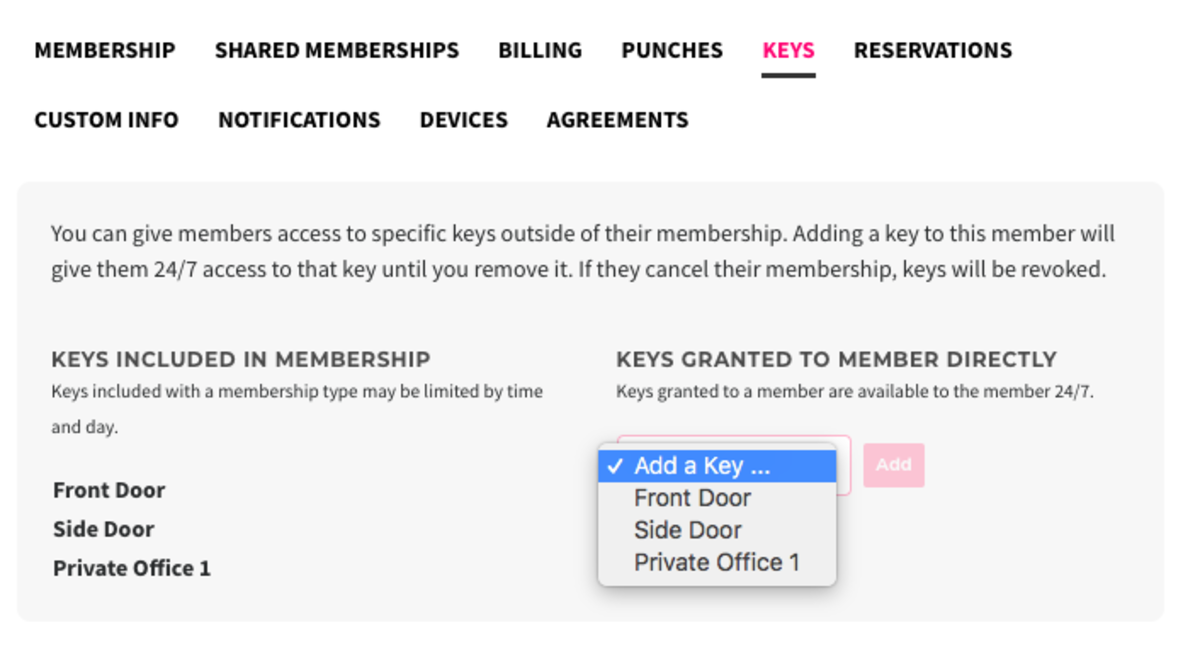Granting Keys Directly to a Member
You can give members access to specific keys outside of their membership. Adding a key to this member will give them 24/7 access to that key until you remove the key, their membership is downgraded to Community Member or cancelled. If keys are granted directly to a Community Member, the member will not lose the keys granted until the keys are removed by a manager or owner. Note: This option only works if the member is using digital keys. This cannot be used for pin access.
To grant keys directly to a member, navigate to Manage Members > Member List. From here, select the member and navigate to the Keys tab. Use the drop-down menu to add keys to the member's account and select "Add."
Follow the link for more on editing members.