History for "Charging Sign-up Fees & Deposits on Memberships"
-
Updated by allison blevins, Oct 03, 2023 at 11:51am
Any Membership/User Group can require a sign-up fee and/or a deposit when a member purchases their membership. The fees collected are transferred to you in the same way that your normal membership charges are. Proximity keeps track of the deposits you've received so that you know what you need to return to a member. You can also add deductions to a deposit and record any portions you have returned directly on the member's edit membership page.
Creating a Membership/User Group with a Sign-up Fee (Non-refundable)
Navigate to Manage Members/Users > Memberships/User Groups > Select the membership/user group or add a new membership/user group.
- Select Charge a fee at signup.
- Choose the amount of the non-refundable fee.
- Select Save Changes.
Creating a Membership/User Group with a Deposit (Refundable)
Navigate to Manage Members/Users > Memberships/User Groups > Select the membership/user group or add a new membership/user group.
- Select Charge a deposit at signup.
- Enter your space's deposit policy.
- Choose the amount of the refundable fee.
- Select Save Changes.
Please note:
Proximity does not hold these fees in escrow nor can we return a deposit back to the member when their membership lapses. In fact, due to bank limitations on refunds and associated fees, deposits must be returned via check, transfer such as Paypal or Venmo, or other offline mechanism.
When is a sign-up fee/deposit not charged?
- Sign-up fees and deposits are not charged when a space operator changes an existing member's membership on the backend.
- To avoid this, you will either want to
- Make sure you are adding the correct membership (the membership with the fee/deposit, rather than the default membership) when you are
adding the member to your Member Listadding the member to your Member List. - Send the member a direct join link to change their membership themselves.
- Have the member change their membership from the "See Memberships" button on your home page.
- Make sure you are adding the correct membership (the membership with the fee/deposit, rather than the default membership) when you are
Charging a Deposit Manually
Follow this link for more on charging a deposit manually.
Returning/Deducting from a Deposit
Follow this link for more on marking a deposit as returned and deducting funds from a deposit.
-
Updated by allison blevins, Oct 03, 2023 at 11:51am
Any Membership/User Group can require a sign-up fee and/or a deposit when a member purchases their membership. The fees collected are transferred to you in the same way that your normal membership charges are. Proximity keeps track of the deposits you've received so that you know what you need to return to a member. You can also add deductions to a deposit and record any portions you have returned directly on the member's edit membership page.
Creating a Membership/User Group with a Sign-up Fee (Non-refundable)
Navigate to Manage Members/Users > Memberships/User Groups > Select the membership/user group or
add a new membership/user groupadd a new membership/user group.- Select Charge a fee at signup.
- Choose the amount of the non-refundable fee.
- Select Save Changes.
Creating a Membership/User Group with a Deposit (Refundable)
Navigate to Manage Members/Users > Memberships/User Groups > Select the membership/user group or
add a new membership/user groupadd a new membership/user group.- Select Charge a deposit at signup.
- Enter your space's deposit policy.
- Choose the amount of the refundable fee.
- Select Save Changes.
Please note:
Proximity does not hold these fees in escrow nor can we return a deposit back to the member when their membership lapses. In fact, due to bank limitations on refunds and associated fees, deposits must be returned via check, transfer such as Paypal or Venmo, or other offline mechanism.
When is a sign-up fee/deposit not charged?
- Sign-up fees and deposits are not charged when a space operator changes an existing member's membership on the backend.
- To avoid this, you will either want to
- Make sure you are adding the correct membership (the membership with the fee/deposit, rather than the default membership) when you are
adding the member to your Member Listadding the member to your Member List. - Send the member a direct join link to change their membership themselves.
- Have the member change their membership from the "See Memberships" button on your home page.
- Make sure you are adding the correct membership (the membership with the fee/deposit, rather than the default membership) when you are
Charging a Deposit Manually
Follow this link for more on charging a deposit manually.
Returning/Deducting from a Deposit
Follow this link for more on marking a deposit as returned and deducting funds from a deposit.
-
Updated by allison blevins, Oct 03, 2023 at 11:48am
Any Membership/User Group can require a sign-up fee and/or a deposit when a member purchases their membership. The fees collected are transferred to you in the same way that your normal membership charges are. Proximity keeps track of the deposits you've received so that you know what you need to return to a member. You can also add deductions to a deposit and record any portions you have returned directly on the member's edit membership page.
Creating a Membership/User Group with a Sign-up Fee (Non-refundable)
Navigate to Manage Members/Users > Memberships/User Groups > Select the membership/user group or
add a new membership/user groupadd a new membership/user group.- Select Charge a fee at signup.
- Choose the amount of the non-refundable fee.
- Select Save Changes.
Creating a Membership/User Group with a Deposit (Refundable)
Navigate to Manage Members/Users > Memberships/User Groups > Select the membership/user group or
add a new membership/user groupadd a new membership/user group.- Select Charge a deposit at signup.
- Enter your space's deposit policy.
- Choose the amount of the refundable fee.
- Select Save Changes.
Please note:
Proximity does not hold these fees in escrow nor can we return a deposit back to the member when their membership lapses. In fact, due to bank limitations on refunds and associated fees, deposits must be returned via check, transfer such as Paypal or Venmo, or other offline mechanism.
When is a sign-up fee/deposit not charged?
- Sign-up fees and deposits are not charged when a space operator changes an existing member's membership on the backend.
- To avoid this, you will either want to
- Make sure you are adding the correct membership (the membership with the fee/deposit, rather than the default membership) when you are
adding the member to your Member Listadding the member to your Member List. - Send the member a direct join link to change their membership themselves.
- Have the member change their membership from the "See Memberships" button on your home page.
- Make sure you are adding the correct membership (the membership with the fee/deposit, rather than the default membership) when you are
Charging a Deposit Manually
Follow this link for more on charging a deposit manually.
Returning/Deducting from a Deposit
Follow this link for more on marking a deposit as returned and deducting funds from a deposit.
-
Updated by allison blevins, Oct 03, 2023 at 11:46am
Many times the demands of operating a coworking space require additional capital to provide what your members need. Two methods to cover your expenses in an on-demand fashion are sign-up fees and deposits.Any Membership/User Group cannowrequire a sign-up fee and/or a deposit when a member purchases their membership. The fees collected are transferred to you in the same way that your normal membership charges are. Proximity keeps track of the deposits you've received so that you know what you need to return to a member. You can also add deductions to a deposit and record any portions you have returned directly on the member's edit membership page.Creating a Membership/User Group with a Sign-up Fee (Non-refundable)
Navigate to Manage Members/Users > Memberships/User Groups > Select the membership/user group or add a new membership/user group.
From here, selectSelect Charge a fee at signup.- Choose the amount of the non-refundable fee.
- Select Save Changes.
Creating a Membership/User Group with a Deposit (Refundable)
Navigate to Manage Members/Users > Memberships/User Groups > Select the membership/user group or add a new membership/user group.
From here, selectSelect Charge a deposit at signup.- Enter your space's deposit policy.
- Choose the amount of the refundable fee.
- Select Save Changes.
Please note:
Proximity does not hold these fees in escrow nor can we return a deposit back to the member when their membership lapses. In fact, due to bank limitations on refunds and associated fees, deposits must be returned via check, transfer such as Paypal or Venmo, or other offline mechanism.
When is a sign-up fee/deposit not charged?
- Sign-up fees and deposits are not charged when a space operator changes an existing member's membership on the backend.
- To avoid this, you will either want to
- Make sure you are adding the correct membership (the membership with the fee/deposit, rather than the default membership) when you are adding the member to your Member List.
- Send the member a direct join link to change their membership themselves.
- Have the member change their membership from the "See Memberships" button on your home page.
Charging a Deposit Manually
Follow this link for more on charging a deposit manually.
Returning/Deducting from a Deposit
Follow this link for more on marking a deposit as returned and deducting funds from a deposit.
-
Updated by Megan Pastor, Jul 17, 2023 at 9:51am
Many times the demands of operating a coworking space require additional capital to provide what your members need. Two methods to cover your expenses in an on-demand fashion are sign-up fees and deposits. Any Membership can now require a sign-up fee and/or a deposit when a member purchases their membership. The fees collected are transferred to you in the same way that your normal membership charges are. Proximity keeps track of the deposits you've received so that you know what you need to return to a member. You can also add deductions to a deposit and record any portions you have returned directly on the member's edit membership page.
Creating a Membership with a Sign-up Fee (Non-refundable)
Navigate to Manage Members > Memberships > Select the membership or add a new membership.
- From here, select Charge a fee at signup.
- Choose the amount of the non-refundable fee.
- Select Save Changes.
Creating a Membership with a Deposit (Refundable)
Navigate to Manage Members > Memberships > Select the membership or add a new membership.
- From here, select Charge a deposit at signup.
- Enter your space's deposit policy.
- Choose the amount of the refundable fee.
- Select Save Changes.
Please note:
Proximity does not hold these fees in escrow nor can we return a deposit back to the member when their membership lapses. In fact, due to bank limitations on refunds and associated fees, deposits must be returned via check or other offline mechanism.
When is a sign-up fee/deposit not charged?
- Sign-up fees and deposits are not charged when a space operator changes an
exisitingexisting member's membership on the backend. - To avoid this, you will either want to
- Make sure you are adding the correct membership (the membership with the fee/deposit, rather than the default membership) when you are adding the member to your Member List.
- Send the member a direct join link to change their membership themselves.
- Have the member change their membership from the "See Memberships" button on your home page.
Charging a Deposit Manually
Follow this link for more on charging a deposit manually.
Returning/Deducting from a Deposit
Follow this link for more on marking a deposit as returned and deducting funds from a deposit.
-
Updated by Megan Pastor, Jun 27, 2023 at 6:43am
deposits,sign up fees -
Updated by Megan Pastor, Jun 27, 2023 at 6:43am
Many times the demands of operating a coworking space require additional capital to provide what your members need. Two methods to cover your expenses in an on-demand fashion are sign-up fees and deposits. Any Membership can now require a sign-up fee and/or a deposit when a member purchases their membership. The fees collected are transferred to you in the same way that your normal membership charges are. Proximity keeps track of the deposits you've received so that you know what you need to return to a member. You can also add deductions to a deposit and record any portions you have returned directly on the member's edit membership page.
Creating a Membership with a Sign-up Fee (Non-refundable)
Navigate to Manage Members > Memberships > Select the membership or add a new membership.
- From here, select Charge a fee at signup.
- Choose the amount of the non-refundable fee.
- Select Save Changes.
Creating a Membership with a Deposit (Refundable)
Navigate to Manage Members > Memberships > Select the membership or add a new membership.
- From here, select Charge a deposit at signup.
- Enter your space's deposit policy.
- Choose the amount of the refundable fee.
- Select Save Changes.
Please note:
Proximity does not hold these fees in escrow nor can we return a deposit back to the member when their membership lapses. In fact, due to bank limitations on refunds and associated fees, deposits must be returned via check or other offline mechanism.
When is a sign-up fee/deposit not charged?
- Sign-up fees and deposits are not charged when a space operator changes an exisiting member's membership on the backend.
- To avoid this, you will either want to
- Make sure you are adding the correct membership (the membership with the fee/deposit, rather than the default membership) when you are adding the member to your Member List.
- Send the member a direct join link to change their membership themselves.
- Have the member change their membership from the "See Memberships" button on your home page.
Charging a Deposit Manually
Follow this link for more on charging a deposit manually.
Returning/Deducting from a Deposit
Follow this link for more on marking a deposit as returned and deducting funds from a deposit.
ER 8.2.21 -
Updated by Emma Reimer, Aug 09, 2021 at 12:17pm
Many times the demands of operating a coworking space require additional capital to provide what your members need. Two methods to cover your expenses in an on-demand fashion are sign-up fees and deposits. Any Membership can now require a sign-up fee and/or a deposit when a member purchases their membership. The fees collected are transferred to you in the same way that your normal membership charges are. Proximity keeps track of the deposits you've received so that you know what you need to return to a member. You can also add deductions to a deposit and record any portions you have returned directly on the member's edit membership page.
Creating a Membership with a Sign-up Fee (Non-refundable)
Navigate to Manage Members > Memberships > Select the membership or add a new membership.
- From here, select Charge a fee at signup.
- Choose the amount of the non-refundable fee.
- Select Save Changes.
Creating a Membership with a Deposit (Refundable)
Navigate to Manage Members > Memberships > Select the membership or add a new membership.
- From here, select Charge a deposit at signup.
- Enter your space's deposit policy.
- Choose the amount of the refundable fee.
- Select Save Changes.
Please note:
Proximity does not hold these fees in escrow nor can we return a deposit back to the member when their membership lapses. In fact, due to bank limitations on refunds and associated fees, deposits must be returned via check or other offline mechanism.
When is a sign-up fee/deposit not charged?
- Sign-up fees and deposits are not charged when a space operator changes an exisiting member's membership on the backend.
- To avoid this, you will either want to
- Make sure you are adding the correct membership (the membership with the fee/deposit, rather than the default membership) when you are adding the member to your Member List.
- Send the member a direct join link to change their membership themselves.
- Have the member change their membership from the "See Memberships" button on your home page.
Charging a Deposit Manually
Follow this link for more on charging a deposit manually.
Returning/Deducting from a Deposit
Follow this link for more on marking a deposit as returned and deducting funds from a deposit.
ER 8.2.21
-
Updated by Emma Reimer, Aug 09, 2021 at 12:16pm
Many times the demands of operating a coworking space require additional capital to provide what your members need. Two methods to cover your expenses in an on-demand fashion are sign-up fees and deposits. Any Membership can now require a sign-up fee and/or a deposit when a member purchases their membership. The fees collected are transferred to you in the same way that your normal membership charges are. Proximity keeps track of the deposits you've received so that you know what you need to return to a member. You can also add deductions to a deposit and record any portions you have returned directly on the member's edit membership page.
Creating a Membership with a Sign-up Fee (Non-refundable)
Navigate to Manage Members > Memberships > Select the membership or add a new membership.
- From here, select Charge a fee at signup.
- Choose the amount of the non-refundable fee.
- Select Save Changes.
Creating a Membership with a Deposit (Refundable)
Navigate to Manage Members > Memberships > Select the membership or add a new membership.
- From here, select Charge a deposit at signup.
- Enter your space's deposit policy.
- Choose the amount of the refundable fee.
- Select Save Changes.
Please note:
Proximity does not hold these fees in escrow nor can we return a deposit back to the member when their membership lapses. In fact, due to bank limitations on refunds and associated fees, deposits must be returned via check or other offline mechanism.
When is a sign-up fee/deposit not charged?
- Sign-up fees and deposits are not charged when a space operator changes an exisiting member's membership on the backend.
- To avoid this, you will either want to
- Make sure you are adding the correct membership (the membership with the fee/deposit, rather than the default membership) when you are adding the member to your Member List.
- Send the member a direct join link to change their membership themselves.
- Have the member change their membership from the "See Memberships" button on your home page.
Returning/Deducting from a Deposit
Follow this link for more on marking a deposit as returned and deducting funds from a deposit.
ER 8.2.21
-
Updated by Emma Reimer, Aug 03, 2021 at 8:20am
Many times the demands of operating a coworking space require additional capital to provide what your members need. Two methods to cover your expenses in an on-demand fashion are sign-up fees and deposits. Any Membership can now require a sign-up fee and/or a deposit when a member purchases their membership. The fees collected are transferred to you in the same way that your normal membership charges are. Proximity keeps track of the deposits you've received so that you know what you need to return to a member. You can also add deductions to a deposit and record any portions you have returned directly on the member's edit membership page.
Creating a
membershipMembership with a Sign-up Fee (Non-refundable)Navigate to Manage Members > Memberships > Select the membership or add a new membership.
- From here, select Charge a fee at signup.
- Choose the amount of the non-refundable fee.
- Select Save Changes.
Creating a
membershipMembership with a Deposit (Refundable)Navigate to Manage Members > Memberships > Select the membership or add a new membership.
- From here, select Charge a deposit at signup.
- Enter your space's deposit policy.
- Choose the amount of the refundable fee.
- Select Save Changes.
Please note:
Proximity does not hold these fees in escrow nor can we return a deposit back to the member when their membership lapses. In fact, due to bank limitations on refunds and associated fees, deposits must be returned via check or other offline mechanism.
When is a sign-up fee/deposit not charged?
- Sign-up fees and deposits are not charged when a space operator changes an exisiting member's membership on the backend.
- To avoid this, you will either want to
- Make sure you are adding the correct membership (the membership with the fee/deposit, rather than the default membership) when you are adding the member to your Member List.
- Send the member a direct join link to change their membership themselves.
- Have the member change their membership from the "See Memberships" button on your home page.
ER 8.2.21
-
Updated by Emma Reimer, Aug 02, 2021 at 4:02pm
Many times the demands of operating a coworking space require additional capital to provide what your members need. Two methods to cover your expenses in an on-demand fashion are sign-up fees and deposits. Any Membership can now require a sign-up fee and/or a deposit when a member purchases their membership. The fees collected are transferred to you in the same way that your normal membership charges are. Proximity keeps track of the deposits you've received so that you know what you need to return to a member. You can also add deductions to a deposit and record any portions you have returned directly on the member's edit membership page.
Creating a membership with a Sign-up Fee (Non-refundable)
Navigate to Manage Members > Memberships > Select the membership or add a new membership.
- From here, select Charge a fee at signup.
- Choose the amount of the non-refundable fee.
- Select Save Changes.
Creating a membership with a Deposit (Refundable)
Navigate to Manage Members > Memberships > Select the membership or add a new membership.
- From here, select Charge a deposit at signup.
- Enter your space's deposit policy.
- Choose the amount of the refundable fee.
- Select Save Changes.
Please note:
Proximity does not hold these fees in escrow nor can we return a deposit back to the member when their membership lapses. In fact, due to bank limitations on refunds and associated fees, deposits must be returned via check or other offline mechanism.
When is a sign-up fee/deposit not charged?
- Sign-up fees and deposits are not charged when a space operator changes an exisiting member's membership on the backend.
- To avoid this, you will either want to
- Make sure you are adding the correct membership (the membership with the fee/deposit, rather than the default membership) when you are adding the member to your Member List.
- Send the member a direct join link to change their membership themselves.
- Have the member change their membership from the "See Memberships" button on your home page.
ER 8.2.21
-
Updated by Emma Reimer, Aug 02, 2021 at 4:01pm
Many times the demands of operating a coworking space require additional capital to provide what your members need. Two methods to cover your expenses in an on-demand fashion are sign-up fees and deposits. Any Membership can now require a sign-up fee and/or a deposit when a member purchases their membership. The fees collected are transferred to you in the same way that your normal membership charges are. Proximity keeps track of the deposits you've received so that you know what you need to return to a member. You can also add deductions to a deposit and record any portions you have returned directly on the member's edit membership page.
Creating a membership with a Sign-up Fee (Non-refundable)
Navigate to Manage Members > Memberships > Select the membership or add a new membership.
- From here, select Charge a fee at signup.
- Choose the amount of the non-refundable fee.
- Select Save Changes.
Creating a membership with a Deposit (Refundable)
Navigate to Manage Members > Memberships > Select the membership or add a new membership.
- From here, select Charge a deposit at signup.
- Enter your space's deposit policy.
- Choose the amount of the refundable fee.
- Select Save Changes.
Please note:
Proximity does not hold these fees in escrow nor can we return a deposit back to the member when their membership lapses. In fact, due to bank limitations on refunds and associated fees, deposits must be returned via check or other offline mechanism.
When is a sign-up fee/deposit not charged?
- Sign-up fees and deposits are not charged when a space operator changes an exisiting member's membership on the backend.
- To avoid this, you will either want to
- Make sure you are adding the correct membership (with the fee/deposit) when you are adding the member to your Member List.
- Send the member a
direct join linkdirect join link to change their membership themselves. - Have the member change their membership from the "See Memberships" button on your home page.
ER 8.2.21
-
Updated by Emma Reimer, Aug 02, 2021 at 3:58pm
Create aCharging Sign-upFee and/or Deposit forFees & Deposits on Memberships -
Updated by Emma Reimer, Aug 02, 2021 at 3:58pm
Many timesMany times the demands of operating a coworking space require additional capital to provide what your members need. Two methods to cover your expenses in an on-demand fashion are sign-up fees and deposits. Any Membership can now require a sign-up fee and/or a deposit when a member purchases their membership. The fees collected are transferred to you in the same way that your normal membership charges are. Proximity keeps track of the deposits you've received so that you know what you need to return to a member. You can also add deductions to a deposit and record any portions you have returned directly on the member's edit membership page.Creating a membership with a Sign-up Fee (Non-refundable)
Navigate to Manage Members > Memberships > Select the
demands of operatingmembership or add a new membership.- From here, select Charge a fee at signup.
- Choose the amount of the non-refundable fee.
- Select Save Changes.
Creating a
coworking space require additional capitalmembership with a Deposit (Refundable)Navigate to
provide what your members need. Two methods to cover your expenses in an on-demand fashion are sign-up fees and deposits.Any Membership can now require a sign-up fee and/or a deposit when a member purchases their membership.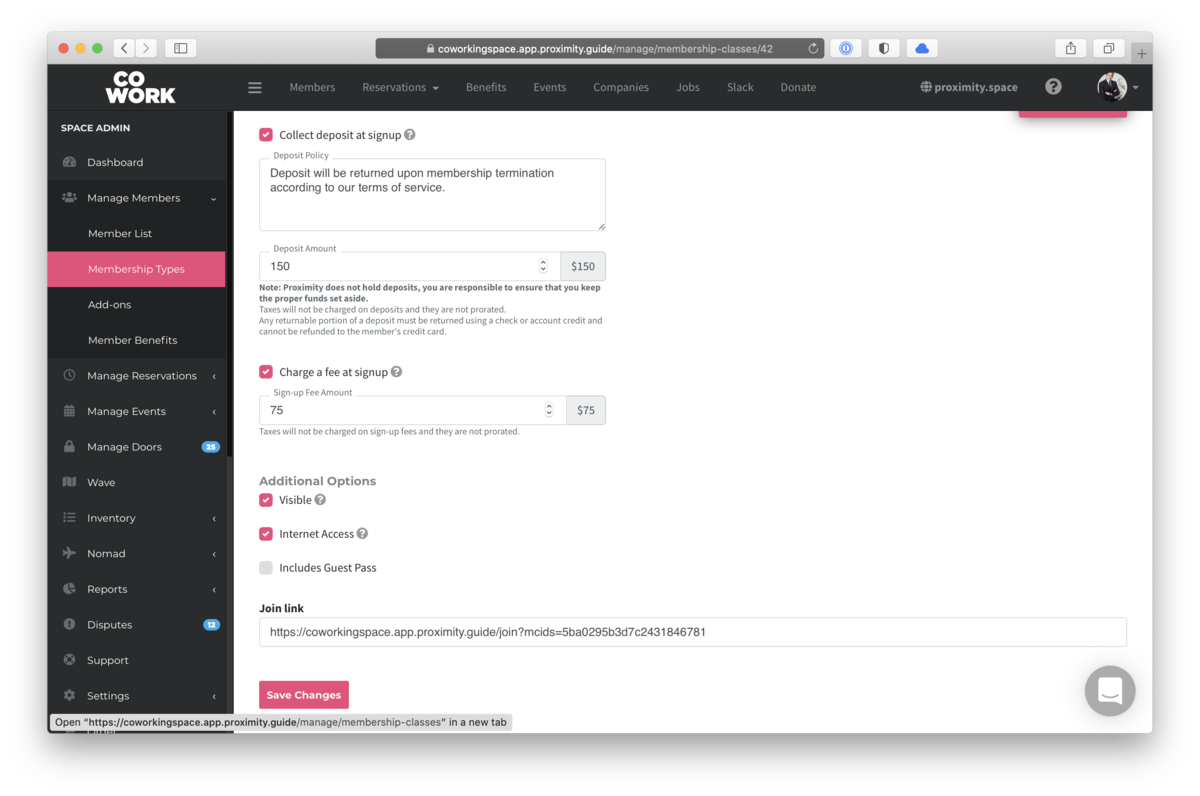
Simply editManage Members > Memberships > Select theMembership, and check the boxes for a feemembership ordeposit, set the amounts, and set a deposit policy if charging a deposit, and all new members purchasing that membership will pay the fee(s) at signupadd a new membership.- From here, select Charge a deposit at signup.
- Enter your space's deposit policy.
- Choose the amount of the refundable fee.
- Select Save Changes.
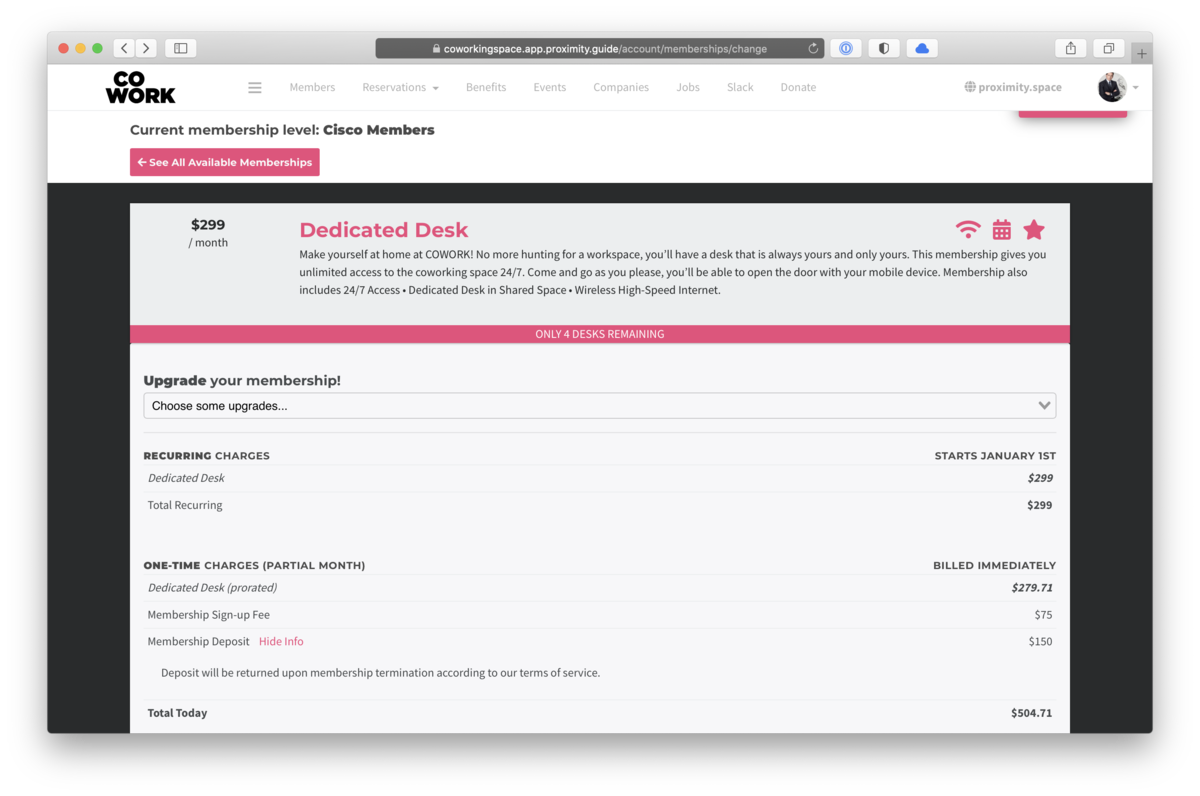
The fees collected are transferred to you in the same way that your normal membership charges are. It's important to note thatProximity does not hold these fees in escrow nor can we return a deposit back to the member when their membership lapses. In fact, due to bank limitations on refunds and associated fees,deposits must be returned via check or other offline mechanism.deposits must be returned via check or other offline mechanism.We do, however, keep track of the deposits you've received so that you know what you need to return toWhen is a
member. You can also add deductions to asign-up fee/depositand record any portions you have returned directly on the member's edit membership page.not charged?- Sign-up fees and deposits are not charged when a space operator changes an exisiting member's membership on the backend.
- To avoid this, you will either want to
- Make sure you are adding the correct membership (with the fee/deposit) when you are adding the member to your Member List.
- Send the member a direct join link to change their membership themselves.
- Have the member change their membership from the "See Memberships" button on your home page.
ER 8.2.21
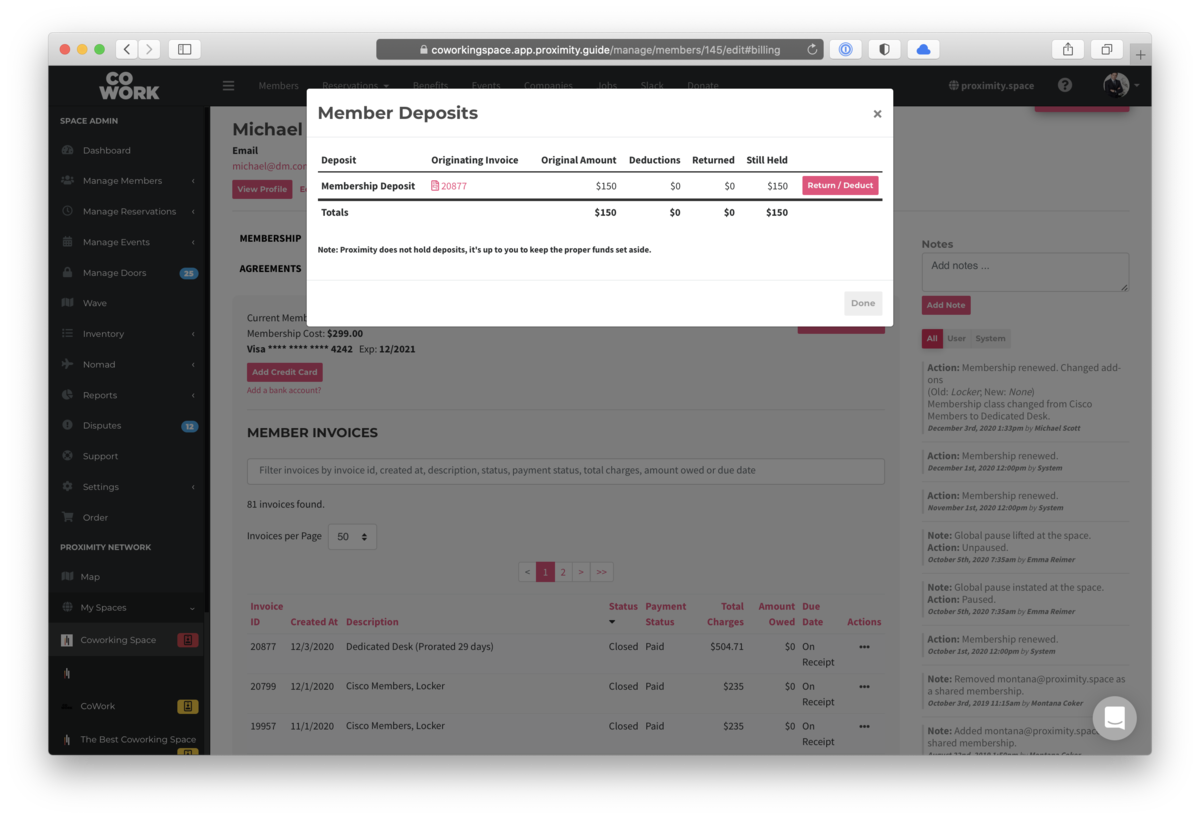
If a wall gets damaged or some other incident occurs, create a deduction against the deposit, and when the member leaves, you'll be able to see how much you still hold for return. Once they leave (if they ever do!)—or at any time you decide to return the deposit—simply record the return and we'll keep your ducks in a row.Last Edit: MY 12/10/20 -
Updated by Emma Reimer, Jun 21, 2021 at 10:17am
How to set upCreate asignSign-upfeeFee and/ordepositDeposit fora membership.Memberships -
Updated by Emma Reimer, Mar 03, 2021 at 1:47pm
Many times the demands of operating a coworking space require additional capital to provide what your members need. Two methods to cover your expenses in an on-demand fashion are sign-up fees and deposits.
Any membership type can now require a sign-up fee and/or a deposit when a member purchases their membership.
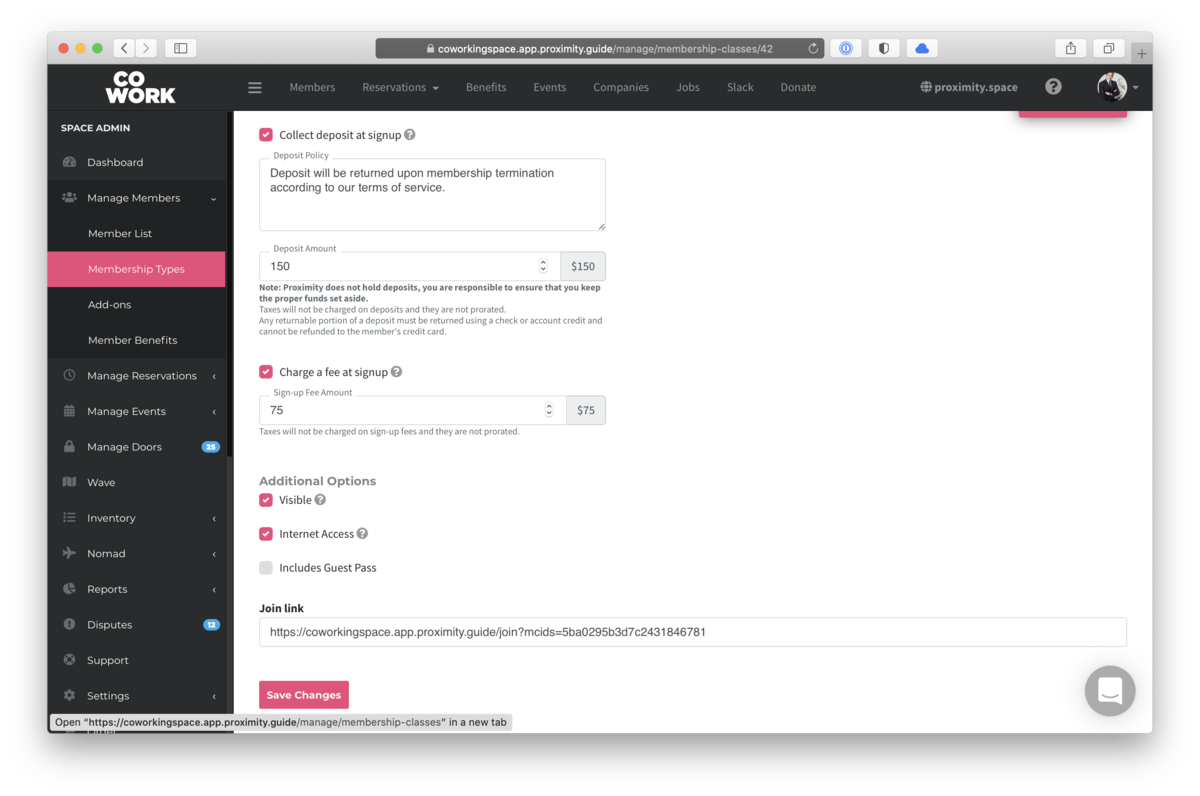
Simply edit the membership type, and check the boxes for a fee or deposit, set the amounts, and set a deposit policy if charging a deposit, and all new members purchasing that membership will pay the fee(s) at signup.
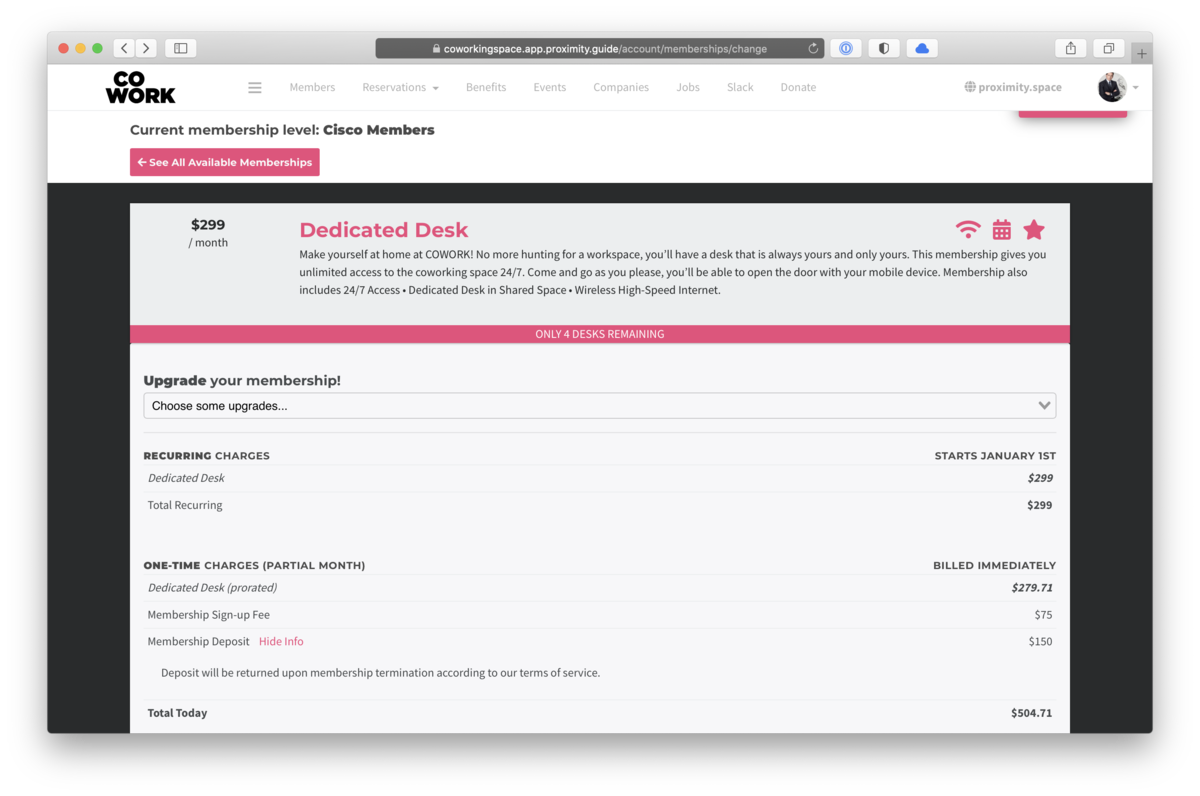
The fees collected are transferred to you in the same way that your normal membership charges are. It's important to note that Proximity does not hold these fees in escrow nor can we return a deposit back to the member when their membership lapses. In fact, due to bank limitations on refunds and associated fees, deposits must be returned via check or other offline mechanism.
We do, however, keep track of the deposits you've received so that you know what you need to return to a member. You can also add deductions to a deposit and record any portions you have returned directly on the member's edit membership page.
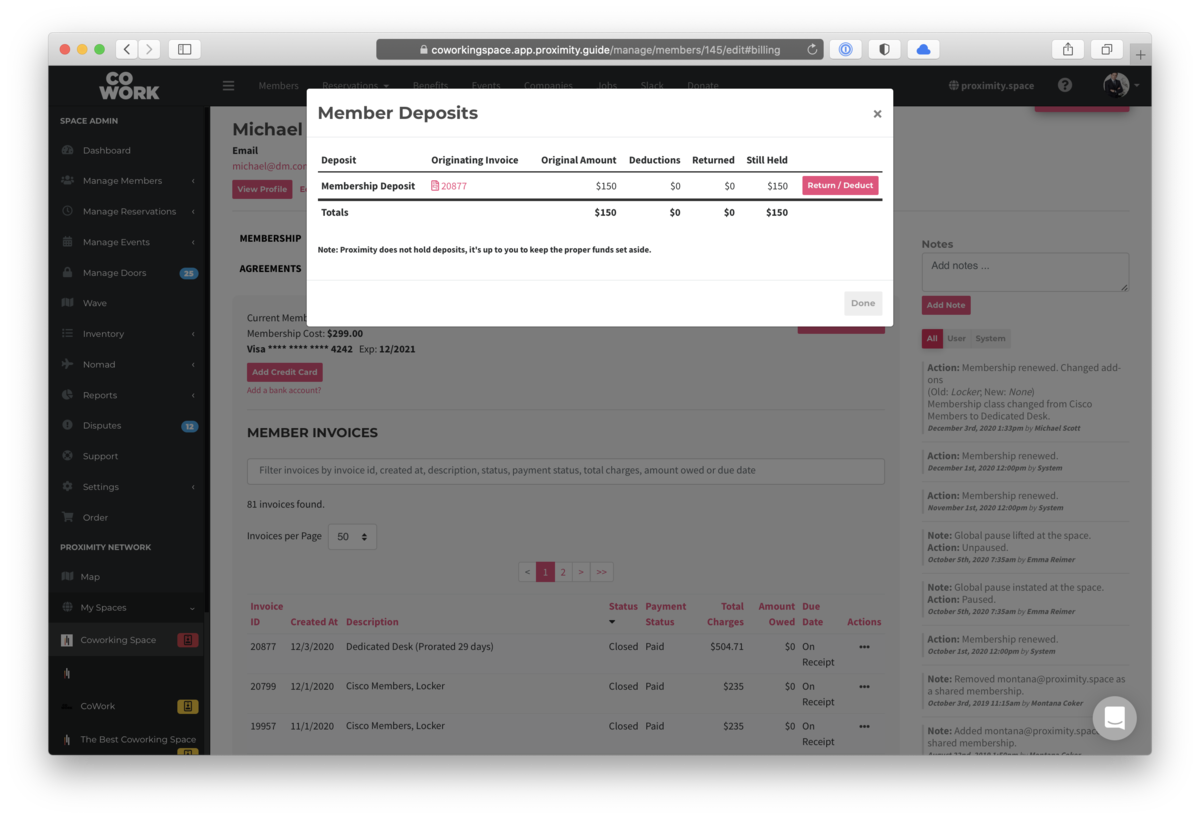
If a wall gets damaged or some other incident occurs, create a deduction against the deposit, and when the member leaves, you'll be able to see how much you still hold for return. Once they leave (if they ever do!)—or at any time you decide to return the deposit—simply record the return and we'll keep your ducks in a row.
We will follow up in the next two weeks with a global deposit report so you can see, at a glance, all deposits held at any given time.As always, happy coworking!
Last Edit: MY 12/10/20 -
Created by McKenna Yoder, Dec 10, 2020 at 10:27am